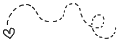tutorial ini adalah untuk membuat tab menu kat bahagian atas tue...ada templatyg dah ade tab menu..tp klu templat yg biase,yg kite buat sndr,xde tab menu...dah lame aku blaja nak wat tab menu nie...dan akhirnye aku berjaye gak...let try it!!!
1.
LAYOUT >
edit HTML2. klik pada 'expand widget'
3. copy and paste kod kat bawah nie,dan letak kat atas kod nie
]]></b:skin>
#navigation{font-size:110%;
height:2.2em;
line-height:2.2em;
margin:0 1px;
color:#999;
}
#navigation li{
float:left;
list-style-type:none;
border-right:1px solid #ccc;
white-space:nowrap;
}
#navigation li a{
display:block;
padding:0 10px;
font-size:0.8em;
font-weight:normal;
text-transform:uppercase;
text-decoration:none;
background-color:inherit;
color: #999;
}
* html #navigation a {width:1%;}
#navigation a:hover{
background:#ccc;
color:#fff;
text-decoration:none;
}
4. kemudian carik kod bawah nie plak
<b:section class="header" id="header" maxwidgets="1" showaddelement="no">
5. then ubah macam kod bawah nie...copy and paste je
<b:section class="header" id="header" maxwidgets="10" showaddelement="yes">
6. then
SAVE TEMPLAT...jgn lupe plak
7. pastu gi kat
PAGE ELEMENT plak... klik
ADD GADGET,pilih
HTML/JAVASCRIPT8. copy and paste kod kat bawah nie
<div style="text-align: center;">
<div id="navigation">
<ul>
<li class="selected">
<a href="http://blogkamu.blogspot.com/">Home</a></li>
<li><a href="http://blogkamu.blogspot.com/search/label/LABEL" >Link Label</a></li>
<li><a href="http://blogkamu.blogspot.com/">Blogroll Links</a></li>
</ul>
</div>
</div>
9. Lastly,
SAVE it
NOTE : gantikan URL tulisan warna biru tue ngan URL blog anda sendiri k...
selamat mencuba~